How to add ella BSC (BEP-20) token in TrustWallet
If you need a wallet address for ella coins or bought/received ella and you don’t see them in your TrustWallet, please follow these easy steps:
Step 1:
Open TrustWallet app and click on the right symbol on top of screen
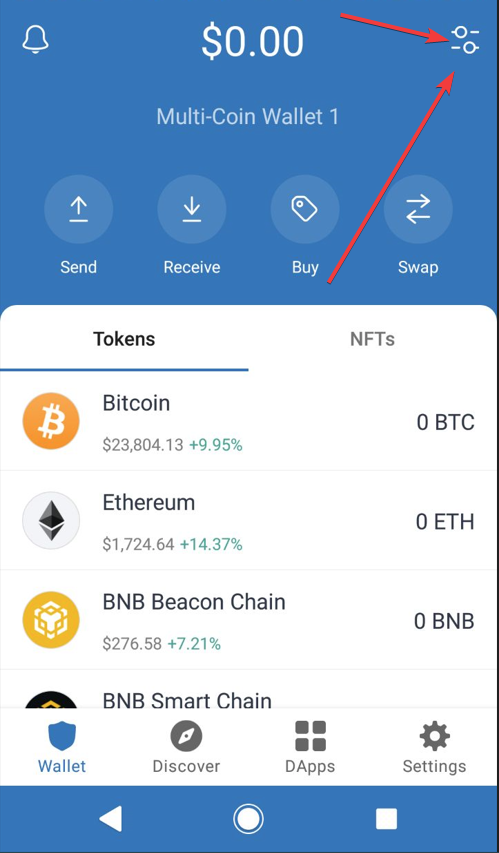
Step2:
Click on the “+” symbol
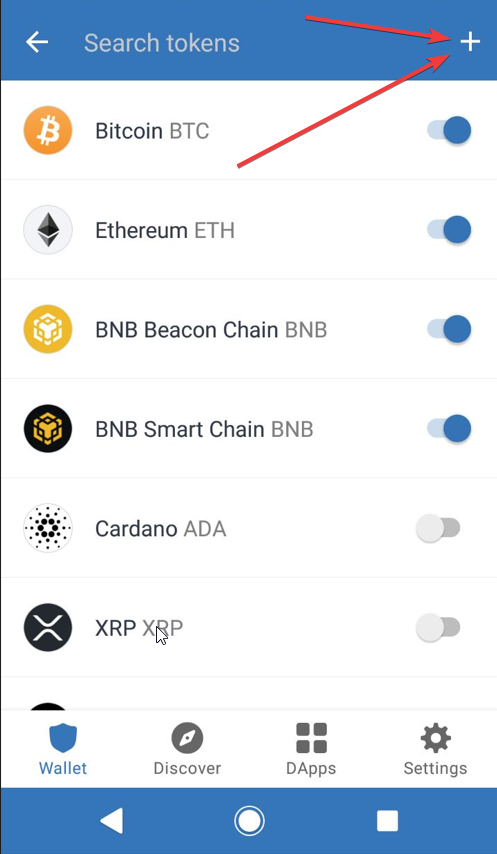
Choose “BNB SMART CHAIN”
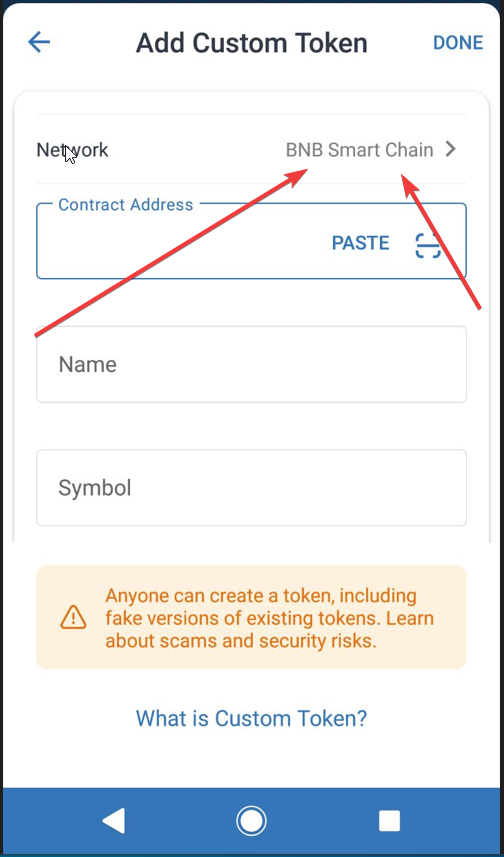
Copy and paste this address in the “Contract Address”:
0x2bd3a69c4F69e5a324fE2c97eA98E2DC79d61E52
After you paste the address, all the details of ella coin will be filled automatically in the name, symbol and sometimes decimals.
Then click on “Done”
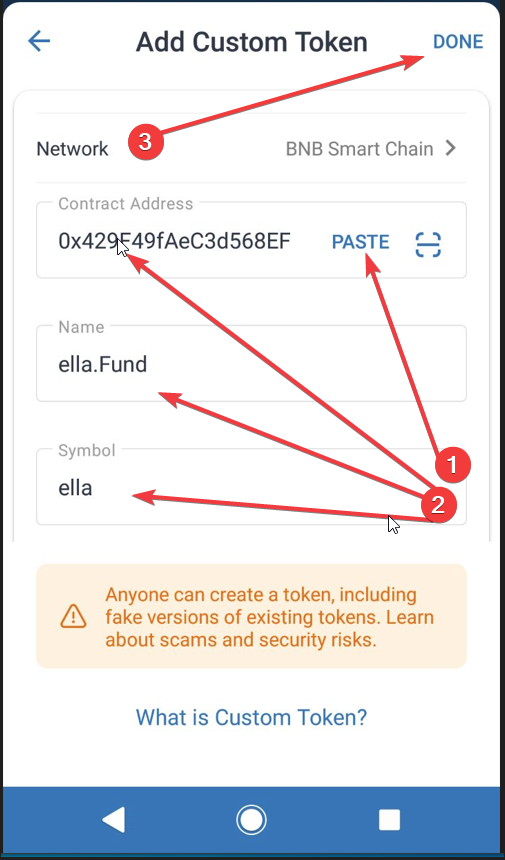
Now you will see ella:

and now you will see ella tokens in your wallet main screen!
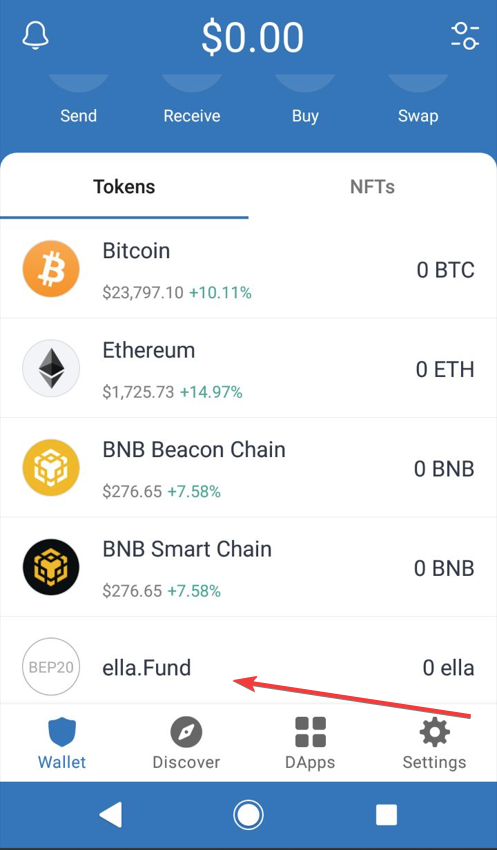
That’s it! Now you have ella in your TrustWallet.
If you still not able to see ella or you got paid and don’t see the coins in your wallet, use the video tutorials that ella users created! Click Here to go to the video tutorials
11 thoughts on “How to add ella BSC (BEP-20) token in TrustWallet”
Jude Anyi
Ella seems to hold a lot of promise
Eve
Very simple. I like ellafund
Emmanuel Edward
This is big fantastic
Emmanuel Ohia
Does this make the polygon address invalid?
admin
No. It’s valid and tradable
Mopelola Durojaiye
This is awesome!
But, Metamask Wallet be used also to receive ella tokens or it is only Trust Wallet that can be used?
admin
MetaMask also supports ella!
PrinceAuthor
Very nice I love that
Promise eze Isicheli
Good project
Mohammed Adamu Hamma
I like the way ellla doing , they sticks to promise, we waiting for the liquidity pool soon.
admin
On it’s way!